Frequently Asked Questions
Search
FAQ keyword or topic
Cancellations
Payment
Properties request this to confirm your reservation. You may be pre-authorized* to ensure that your credit card is valid and has sufficient funds. In some cases, your details are used to pay for your stay when you book.
*A pre-authorization is a temporary hold on an amount to ensure your card is valid and has sufficient funds. The amount held will be returned to your account after a certain period of time, depending on the property and your card provider.
- A pre-authorization, which is a a temporary hold on an amount to ensure your card is valid and has sufficient funds. The amount held will be returned to your account after a certain period of time, depending on the property and your card provider.
- A deposit or prepayment, which are required by some properties when you book. This is highlighted in your confirmation email. If you're eligible for free cancellation, this amount is returned to you when you cancel your booking.
Booking Details
- Change check-in/out times
- Change dates
- Cancel booking
- Edit credit card details
- Change guest details
- Select bed type
- Change room type
- Add a room
- Add a meal
- Make a request
- Contact the property
Communications
For each reservation, Booking.com provides a unique and anonymous alias email address for both you and the property. All messages sent to this alias email will be forwarded to the property, including links, images, and attachments (up to 15 MB).
For security purposes, Booking.com has an automated system that monitors communication for malicious content. This includes spam and the limitation of certain file types, such as .zip, .rar and .exe.
Please be aware that email communication generated by the property will be sent on their behalf by Booking.com. Booking.com cannot be held accountable for the content of the communication. If you suspect that the content of the communication is inappropriate, suspicious or contains spam, we ask that you report this information by clicking on the link at the bottom right corner of the email.
These communications will be stored by Booking.com. Booking.com can access direct communications upon request from either you or the property, and if strictly necessary, for security or law enforcement purposes, such as fraud detection and prevention.
Booking.com may analyze communications to improve its services. If you don't want Booking.com to monitor or store your direct communications made through Booking.com, please do not use the direct communication feature offered by Booking.com, including communication through alias email addresses.
Room Types
- Added costs for children, if any, are not included in the reservation price.
- When making a booking, you can request an extra bed or crib in the “Special requests” box.
- If you already made a booking, you can always request an extra bed or crib via the link provided in the booking confirmation email.
- A “non-refundable” policy means a fee will apply if you decide to change or cancel your booking. This fee is mentioned during the booking process in the conditions and in the booking confirmation.
- A “free cancellation” policy means you can change or cancel a booking for free, as long as you do it within the time frame specified by the property (e.g. “Cancel up to x days” or “Cancel before mm/dd/yy hh:mm”). This is mentioned in the conditions during the booking process and in the booking confirmation.
- Additional costs, if any, are not included in the reservation price.
- When making a booking, you can request an extra bed in the “Special requests” box.
- If you already made a booking, you can always request an extra bed via the link provided in the booking confirmation email.
- We recommend contacting the property before arrival to make sure they have an extra bed available. You can find their contact details in the confirmation email and when you view your bookings in your account.
Pricing
- Any additional fees for children are not included in the reservation price.
- When making a booking, you can request an extra bed or crib in the “Special requests” box.
- If you already made a booking, you can always request an extra bed or crib via the link provided in the booking confirmation email.
- We recommend contacting the property before you arrive to make sure they have an extra bed or crib available. You can find their contact info in the confirmation email and when viewing your bookings on your account.
Credit cards
- Pre-authorization: A pre-authorization is just a validity check that temporarily blocks an amount roughly equivalent to the cost of your reservation on your credit card. The amount will be unblocked after a certain amount of time. How long this takes will depend on the property and your credit card provider.
- Deposit or prepayment: Some properties require a deposit or prepayment at the time of reservation. This policy is clearly highlighted during the reservation process, and you can see it in your confirmation email as well. If your reservation allows for free cancellation, this amount is returned to you if you choose to cancel it.
- Our Customer Service team is always there if you need help with a payment issue. You can go to booking.com/help to get in touch with us.
The hotel, however, will not proceed with the charge. The time at which your card will be charged will depend on the terms and conditions of your booking.
- Mastercard
- Visa
- Your personal data and credit card details are always encrypted.
- Our secure server uses ‘Secure Socket Layer’ (SSL) technology, the online industry’s standard.
- Our SSL certificate has been issued by Thawte.
Property Policies
- You can specify your estimated check-in time while making the reservation.
- You can manage your booking online to request check-in outside of the standard hours.
- You can contact the property directly using the contact details in your booking confirmation.